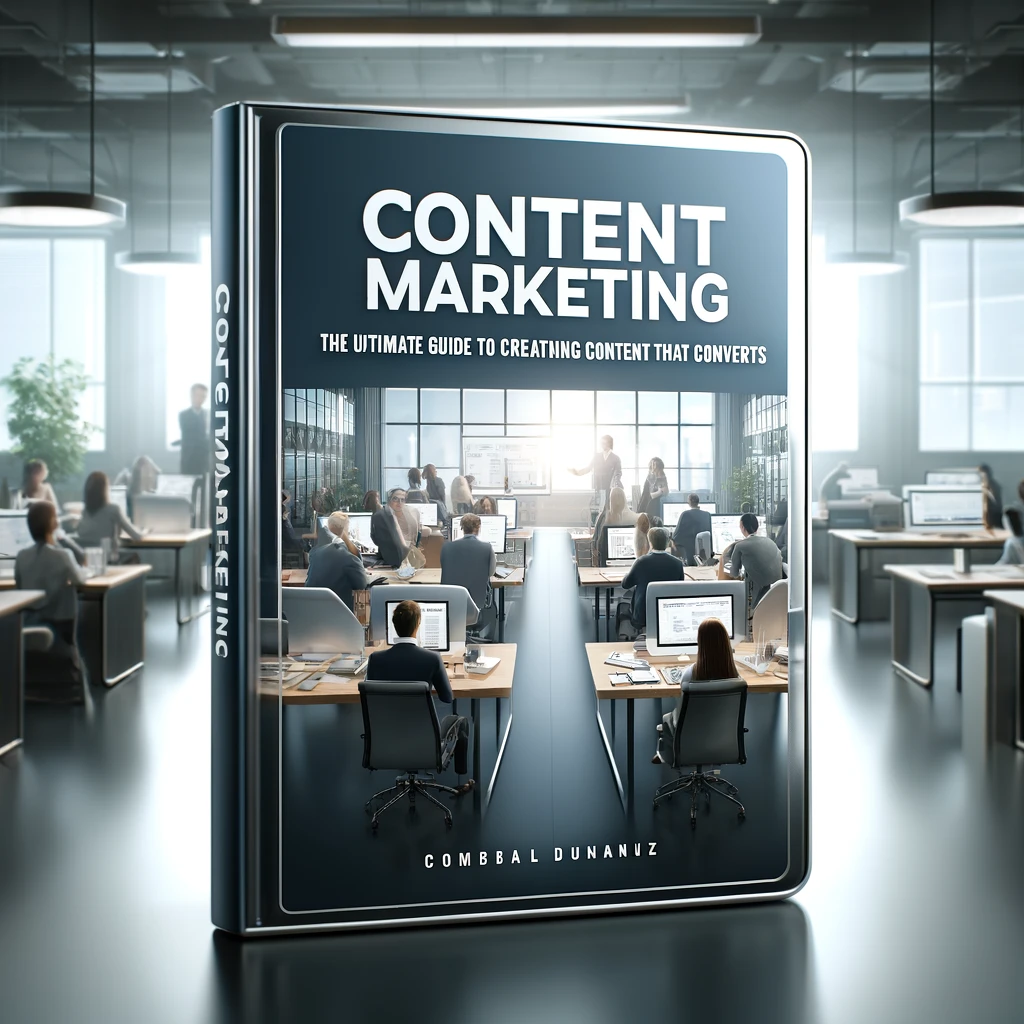Estimated reading time: 10 minutes
Using the Facebook paid advertising system is a fantastic way to increase your business’s visibility online and shorten your customer’s journey to a sale.
I appreciate there is a lot to learn before taking full advantage of what Facebook advertising can do for your business. To get the best results out of your advertising spend, you have to follow some basic rules.
In this post, I’m going to concentrate on:
- Why use Facebook paid advertising?
- The types of Facebook adverts you can use
- What the objective of each type of advert is
- How to target the right audience
- The cost of a Facebook advertising campaign.
There will also be some great tips on Facebook tools and shortcuts you can use to make it all easier.
Remember, paid advertising is only part of a complete content marketing strategy. However, for this post, we will concentrate on how it can work for your business.
Why Use Facebook Paid Advertising?
Most types of marketing online come under the banner of ‘content marketing’ or ‘digital marketing’.
Whether it is blogs posts, email marketing, social media, video marketing or podcasts.
All of them will have an impact on getting your business found online. However, there is a but (you knew there would be).
The content marketing elements above all take a considerable time to get any traction.
So, when a ‘guru’ who has a million subscribers tells you, all you have to do is create good quality content (and lots of it) to have success. What they forget to inform you is it took them several years of consistent hard work to get to where they are 🤔.
Also, most businesses quit content marketing before they get that elusive super success. Only those brave souls that consistently create content ever reach super success.
I wrote another post on paid advertising here: How to start using paid advertising (a beginners guide).
The Challenges
Content marketing is the long game and should be part of your long term business growth.
The average website blog can take up to 2 years to start getting sufficient organic traffic (in the region of 10K to 100K page views per month depending on the sector).
The average YouTube channel can take over a year to get to 1000 organic subscribers (as well as podcasts, social media channels and email marketing).
Each content marketing channel is equally essential for your business. But none of them will get you sales immediately. So, either you have to wait to achieve business growth, or you have to use paid advertising.
This is where Facebook paid advertising comes in (other paid platforms are available).
With paid advertising, you can have an immediate impact on your sales and business growth. There are several strategies whether you are a B2B or B2C business.
With a B2B business, there are usually several contacts (touchpoints) in your process before you can make a sale. With B2C, the right product at the right price with good advertising can make an instant sale.
Tip: Most people are on Facebook for social reasons first, like communicating with family and friends. Finding a product or service to purchase is rarely on their mind.
The first secret to Facebook advertising is to imagine your ideal customer scrolling through their Facebook feed on desktop or mobile. Your advert needs to stop them mid scroll so you can deliver the hook, story and offer of your advert.
If they scroll past your advert, they may not see it again.
The Types of Facebook Adverts
There are several types of Facebook paid adverts and several placements where you can send the advert too. All the adverts will end up as a post of some kind either on Facebook, Instagram or Facebook messenger.
The Facebook paid advertising platform will give you options at each stage to pick the right advert type and placement. There are four types of adverts; image ads, video ads, Carousel ads and slideshow ads (images turned into a video slideshow).
When creating an advert, you will go through the following steps:
- Choose your objective (select one of eight goals)
- Select your audience (select one of three audience types)
- Decide where to run your advert (select one of sixteen placements)
- Set your budget (select the total budget spend per day or the total budget for the campaign)
- Pick a format (select one of four types of advert)
- Publish your advert (Facebook authorises the advert before running it)
- Measure the results daily
Tip: Don’t fall into the trap of accepting the recommended or default settings.
There are 16 placements, (where the ads will show) and it is always better to select the ones that will work best for your adverts. So, don’t leave Facebook to decide as they will select all 16 placements.
Image Ads
Facebook paid advertising image ads are made up of a single image with content, headline, link and a call to action (CTA).
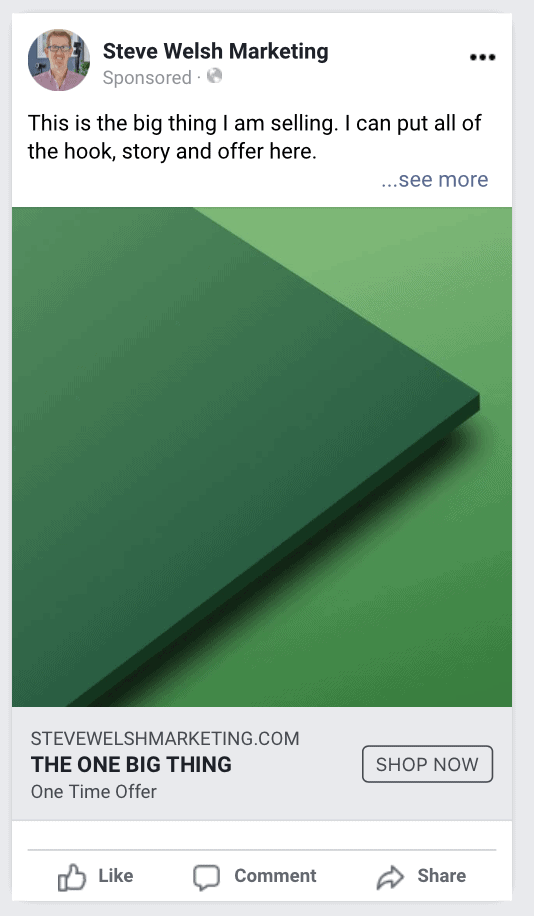
The images can be square, horizontal or vertical (depending on where the advert will be placed). You can find out more about that in the Facebook ads guide (link at the bottom of page 👍)
Your image can also have text on it like a value-driven headline or statement (Facebook have removed restrictions on the amount of text on an image advert).
Image ads are best for engagement & conversions (send to a signup web page), single product sales (sell on Facebook or send to a sales web page).
Video Ads
Video ads in Facebook paid advertising are made up of a video, content, headline, link and call to action.
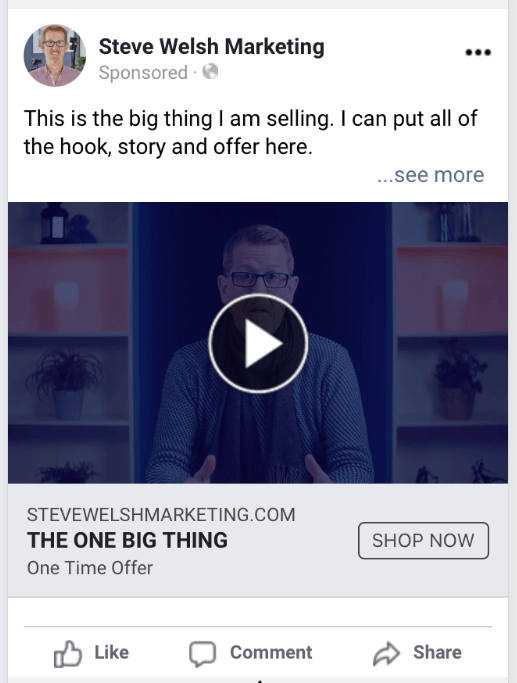
The recommended video length is a minimum of three minutes upwards (Facebook says a minimum of 1 second to a maximum of 240 minutes…helpful…I don’t think so 🙈).
The main message should be on screen for at least the first three seconds (the hook) and then use as much time you need to deliver the story (problem & solution) with the CTA at the end.
The video dimensions can be 1:1 (best for mobile in feed) & 16:9 horizontal for desktop as well as 9:16 vertical for full screen on mobile.
Video ads are best for engagement (like – share and comments), events, single product sales (sell on Facebook or send to a sales web page).
Carousel Ads
Facebook paid advertising carousel ads are made up of several images, content, headline, link and call to action.
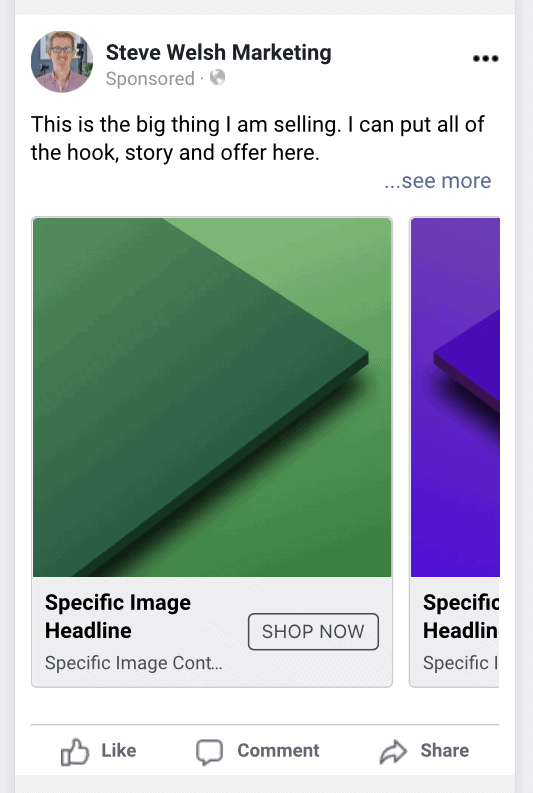
up to 10 images with CTA’s
Carousel ads are best for multiple product sales (sell on Facebook or send to a sales web page).
Slideshow Ads
Facebook paid advertising slideshow ads are made up of several images (turned into an automated slideshow video), content, headline, link and call to action.
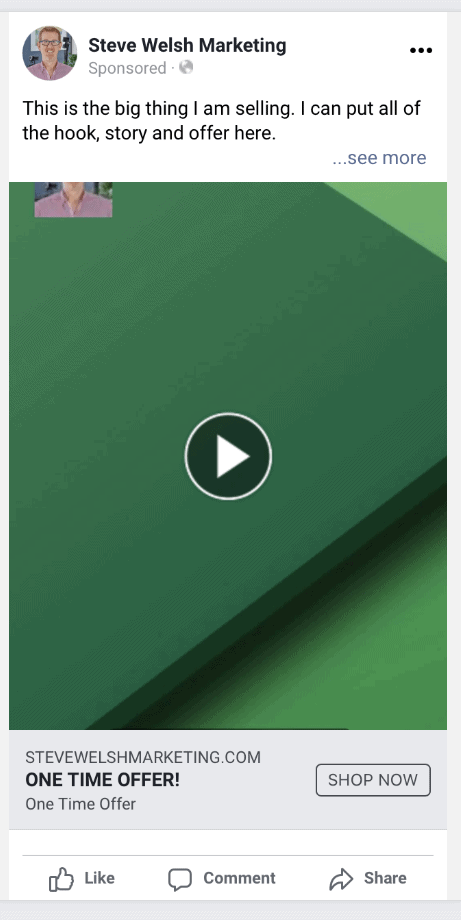
Slideshow ads are best for conversions (send to an event web page).
Defining Your Facebook Paid Advertising Audience
When targetting an audience on Facebook, it’s always better to niche down and be very specific.
The better you are at defining your target market, the more likely you will have a great result.
Tip: the biggest mistake that most businesses make in the beginning is not to define the audience. This results in spending lots of money presenting adverts to people who will never purchase your product or service 😫.
1. Demographics
This is where you really get to grips with who your ideal customers are.
- What type of job do they do?
- There marital status?
- What age are they?
- Do they have kids?
- and so on
2. Location
This is where you identify where in the world you want to sell. It’s no use advertising to your ideal customers 500 miles from your business if you only serve a 50-mile radius.
- Where do your ideal customers live or what area do you serve?
3. Interests
If after niching down your ideal customer by demographics and location. The audience volume is still too large for your advertising budget (example 100, 000 audience with £/$50 to spend). You will never reach all of them.
Then you should specify their interests. Say you run a crèche for pre-school children. And you want to attract more parents. The audience interest can be parents, grandparents who read specific magazines or are interested in particular shops or products 🤫.
4. Interactions with your website
Otherwise known as custom audiences.
Using the Facebook pixel on your website will allow the Facebook paid advertising system to identify the users that have visited your website and are also on Facebook.
This, in turn, means you can target those people with an advert to get them back to your sales page or website (sometimes known as re-targeting).
5. Upload a list of customers from your database
You can upload your database of customers to the Facebook paid advertising system and target them specifically (if they are on Facebook). And, you can create a lookalike audience whose interests are similar to those of your best customers.
Tip: Create a Facebook pixel and place the code on your website. This allows you to:
- Identify Facebook users who have visited your website from your advert
- Measure the results of your Facebook ads (especially if you send them off Facebook)
What is The Cost of Facebook Paid Advertising
It will come as no surprise that this question is the most asked. It will also come as no surprise that there is no definitive answer.
The cost of ads is based on your business bidding against other companies for the same audience. The type of business you are in and what you sell will also affect the cost of your ads.
However, if you know how much a customer is worth to your business (single purchase or repeat customer over time). And, you know how much you would be prepared to pay to get a new customer.
After testing your advert with a low budget over a few days, you will know how much it costs to make a sale. If this amount is within what you’re prepared to pay to acquire the customer, then you win.
It’s then a case of increasing the ongoing budget based on £$x spend = £$x return, then £$2x spend = £$2x return.
As an example, a recent campaign I created for a client had several adverts that linked to a sales page. The results of the preliminary testing were:
- The budget was £$10 per day
- It cost £$0.05 for every user sent to the sales page (cost per link click) 200 users sent
- It cost £$2.11 for every sale (cost of conversion)
- The average sale value was £$78.00
- Total sales £$369.00 per day
So the next step was to increase the daily budget per day, which in turn increased the sales per day in line with the testing phase.
For instance, £$30 per day resulted in £$1107.00 sales per day on average.
Facebook Paid Advertising Summary
So, from this blog post, you can see what’s involved in creating a Facebook campaign. The steps to take and what you need to prepare.
Following the steps will give you a return on your investment.
Extra tools to use
Go to business.facebook.com, which is facebook’s business manager and connect your pages.
Facebook Ads Guide (by Facebook) https://www.facebook.com/business/ads-guide
Use “Facebook Creative hub” to create different types of ads mockups to see how they look. https://www.facebook.com/ads/adbuilder