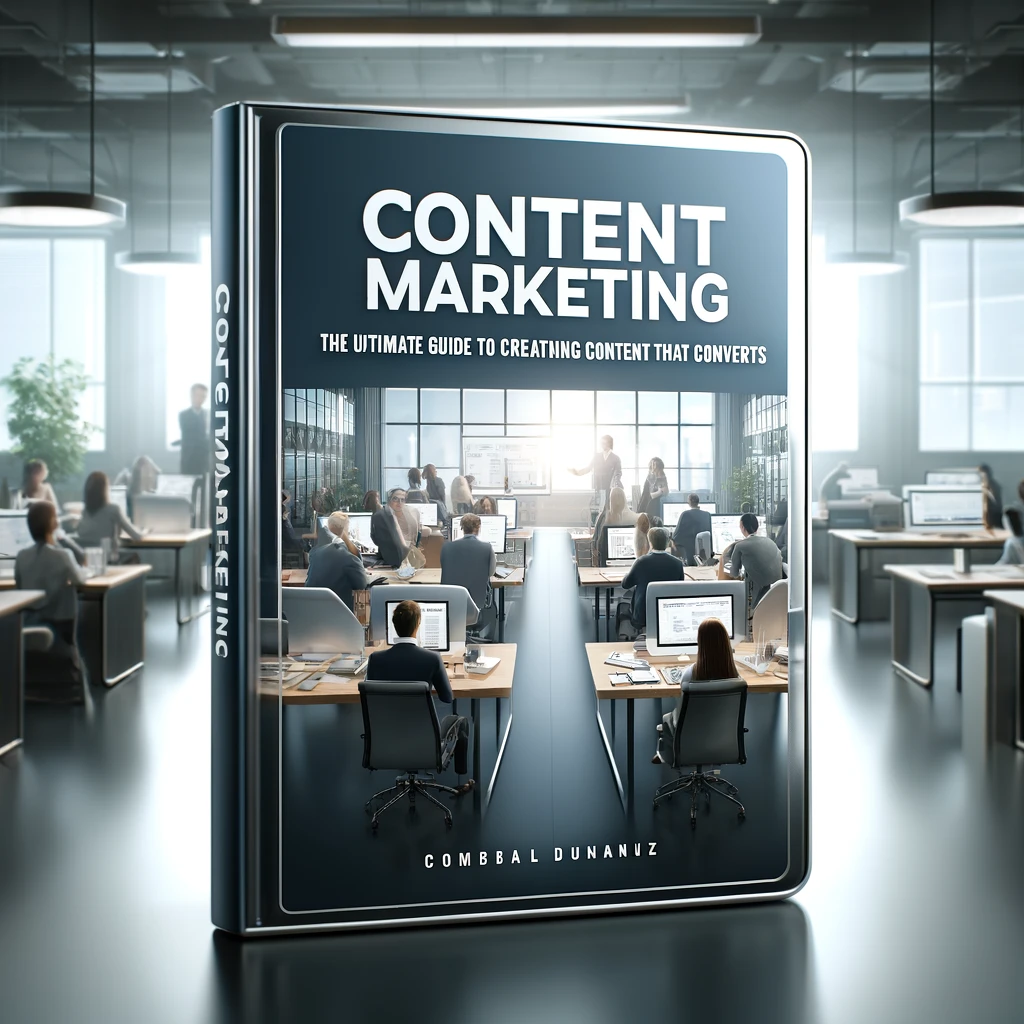SEO optimisation for WordPress is essential for any website aiming to increase traffic and improve its search engine rankings. Whether you’re a beginner or a seasoned WordPress user, mastering SEO techniques can significantly impact your site’s visibility and success.
In this blog post, we’ll cover everything you need to know to master SEO optimisation for WordPress. From essential plugins and keyword research to on-page and off-page strategies, we’ve covered you with proven techniques to drive higher traffic to your site.

Understanding SEO and Its Importance for WordPress
SEO, or Search Engine Optimisation, is optimising your website to rank higher in search engine results pages (SERPs). Higher rankings lead to increased visibility, which drives more traffic to your site. For WordPress users, mastering SEO is crucial as it directly impacts your site’s ability to attract and retain visitors.
Why is SEO important for WordPress? With millions of websites competing for attention, SEO helps your WordPress site stand out. Proper SEO optimisation for WordPress ensures that your content reaches your target audience, providing a better user experience and increasing your site’s credibility and authority.
Setting Up Your WordPress Site for SEO Success
Choosing the Right Hosting Provider
Your hosting provider significantly influences your site’s performance and SEO. A reliable hosting provider ensures fast loading times, minimal downtime, and robust security, all of which are critical for WordPress SEO optimisation. Look for providers that offer WordPress-specific hosting solutions, as they are often optimised for better performance.
A good hosting provider can positively impact your site’s speed and user experience, leading to higher bounce rates and lower search engine rankings. Investing in quality hosting is the first step toward effective SEO optimisation for WordPress.
Selecting an SEO-Friendly WordPress Theme
An SEO-friendly WordPress theme is crucial for your site’s success. Well-coded, lightweight, and responsive themes improve site performance and SEO. When choosing a theme, look for one with built-in SEO features, such as schema markup and clean code.
Avoid themes with excessive bloat or outdated code, as they can hinder your site’s performance and negatively impact SEO. An SEO-friendly theme ensures your site is fast, mobile-friendly, and easy for search engines to crawl, which is vital for SEO optimisation for WordPress.
Essential SEO Plugins for WordPress
Overview of Must-Have SEO Plugins
SEO plugins are essential tools for optimising your WordPress site. Popular plugins like Yoast SEO, All in One SEO Pack, and Rank Math offer comprehensive features that simplify WordPress SEO optimisation. These plugins provide:
- Tools for optimising meta tags.
- Generating XML sitemaps.
- Analysing content for SEO best practices.
Using an SEO plugin can save you time and effort. It allows you to focus on creating high-quality content while ensuring your site follows SEO best practices. These plugins are user-friendly and often come with detailed documentation and support.
How to Install and Configure These Plugins
Installing and configuring an SEO plugin is straightforward. Start by navigating to the Plugins section in your WordPress dashboard and searching for your chosen plugin. Once installed, follow the setup wizard to configure the basic settings, such as linking your Google Search Console account and setting your preferred SEO parameters.
Proper configuration is critical to maximising the benefits of your SEO plugin. Take the time to explore the settings and customise them to suit your site’s needs. Regularly update your plugin to ensure it stays compatible with the latest WordPress updates and continues to perform optimally.

Keyword Research for WordPress SEO
Importance of Keyword Research in SEO
Keyword research is the foundation of any successful SEO strategy. By identifying the keywords and phrases your target audience uses to search for content, you can tailor your content to meet their needs and improve your chances of ranking higher in search results. Effective keyword research is a critical aspect of WordPress SEO optimisation.
Understanding your audience’s search behaviour helps you create content that resonates with them, driving more organic traffic to your site. Targeting the right keywords ensures your content is relevant, valuable, and easily discoverable by search engines and users alike.
Tools for Effective Keyword Research
Several tools can aid in effective keyword research. Google Keyword Planner, SEMrush, and Ahrefs are popular choices that provide insights into keyword volume, competition, and related terms. These tools help you identify high-potential keywords to drive your WordPress site traffic.
Utilise these tools to analyse your competitors’ keywords and discover content gaps you can fill. Regularly updating your keyword strategy based on the latest trends and search patterns ensures your content remains relevant and continues to attract visitors.
On-Page SEO Techniques for WordPress
Optimising Titles and Meta Descriptions
Titles and meta descriptions are critical elements of on-page SEO. They provide a brief overview of your content to search engines and users. Crafting compelling, keyword-rich titles and meta descriptions can significantly impact your click-through rates and overall SEO performance.
Ensure your titles are clear and concise and contain your target keywords. Meta descriptions should be informative and enticing, encouraging users to click through your content. Regularly review and update these elements to align with your evolving SEO strategy and search trends.
Proper Use of Header Tags (H1, H2, H3)
Header tags (H1, H2, H3) structure your content, making it easier for search engines and users to understand its hierarchy. Proper use of header tags enhances the readability and SEO of your content. Your primary keyword should be included in the H1 tag, while H2 and H3 tags should be used for subheadings and additional keyword variations.
Well-structured content is more likely to rank higher in search results and keep users engaged. Regularly audit your content to ensure your header tag use aligns with the best WordPress SEO optimisation practices.

Creating High-Quality Content
Role of Content in SEO
Content is king in the world of SEO. High-quality, relevant content attracts and retains visitors, encouraging them to explore your site further. Content that addresses your audience’s needs and interests is more likely to be shared, linked to, and ranked higher by search engines.
Focus on creating informative, engaging, and valuable content that solves your audience’s problems. Regularly updating your content ensures it remains fresh and relevant, contributing to sustained traffic and improved SEO performance.
Tips for Writing Engaging and SEO-Optimized Content
Writing SEO-optimized content involves balancing readability with keyword usage. Incorporate your target keywords naturally throughout your content, ensuring it flows smoothly and remains engaging. Use bullet points, images, and multimedia to break up text and enhance the user experience.
Update your content regularly to include the latest information and trends. This practice improves your SEO and keeps your audience informed and engaged, fostering trust and loyalty.
Technical SEO for WordPress
Improving Site Speed and Performance
Site speed is a crucial factor in WordPress’s SEO optimisation. Slow-loading sites lead to higher bounce rates and lower search engine rankings. Optimise your site’s speed using a reliable hosting provider, minimising plugin usage, and compressing images.
Monitor your site’s performance regularly using tools like Google PageSpeed Insights and GTmetrix. Implement their recommendations to ensure your site remains fast and user-friendly, contributing to better SEO and user experience.
Mobile Optimisation Strategies
Mobile optimisation is essential for SEO with the increasing use of mobile devices. Ensure your WordPress site is responsive and provides a seamless experience across all devices. Use mobile-friendly themes and test your site’s mobile performance regularly.
Google prioritises mobile-friendly sites in its search results, making mobile optimisation a critical component of SEO optimisation for WordPress. A mobile-optimised site improves user experience and increases the likelihood of higher search engine rankings.
Off-Page SEO Strategies
Building High-Quality Backlinks
Backlinks from reputable sites signal to search engines that your content is valuable and trustworthy. Focus on building high-quality backlinks through guest blogging, influencer outreach, and creating shareable content.
Avoid low-quality or spammy backlinks, as they can harm your SEO efforts. A robust backlink profile is essential for successful SEO optimisation for WordPress, enhancing your site’s authority and visibility.
Social Media Integration and Its Impact on SEO
Social media can amplify your SEO efforts by driving traffic and increasing content visibility. Share your content on social platforms, engage with your audience, and encourage social sharing.
While social signals are not direct ranking factors, they contribute to your overall SEO strategy by increasing content exposure and generating backlinks. Integrating social media with your SEO efforts ensures a comprehensive approach to SEO optimisation for WordPress.

Monitoring and Analysing Your SEO Efforts
Tools for Tracking SEO Performance
Regularly monitoring your SEO performance helps you understand what works and needs improvement. Tools like Google Analytics and Google Search Console provide valuable insights into your site’s traffic, user behaviour, and search performance.
Use these tools to track key metrics such as organic traffic, bounce rate, and keyword rankings. Analysing this data helps you make informed decisions and adjust your SEO strategy for better results.
How to Interpret SEO Data and Metrics
Interpreting SEO data involves understanding the trends and patterns in your site’s performance. Look for changes in traffic, keyword rankings, and user engagement to identify areas for improvement. Regularly review your data to ensure your SEO efforts align with your goals.
Data-driven adjustments to your SEO strategy help you stay ahead of the competition and continuously improve your site’s performance. Regular analysis and optimisation are critical to mastering SEO optimisation for WordPress.
Standard SEO Mistakes to Avoid
Overloading Keywords (Keyword Stuffing)
Keyword stuffing refers to the excessive use of keywords in your content, which can harm your SEO rather than help it. Search engines penalise sites with keyword stuffing, leading to lower rankings and reduced visibility.
Focus on natural, meaningful keyword integration.
Conclusion – SEO Optimisation for WordPress
Mastering SEO optimisation for WordPress is a multifaceted process that involves understanding the fundamentals of SEO, setting up your site for success, and consistently applying proven techniques. You can significantly boost your site’s traffic and visibility by focusing on critical areas such as keyword research, on-page and off-page SEO, high-quality content creation, technical SEO, and regular monitoring and analysis.
Remember, SEO is an ongoing effort that requires patience and continuous learning. Stay updated with the latest SEO trends and algorithm changes to keep your WordPress site optimised and competitive. Implement the strategies discussed in this post, and you’ll be well on your way to mastering SEO optimisation for WordPress and achieving higher traffic and better search engine rankings.