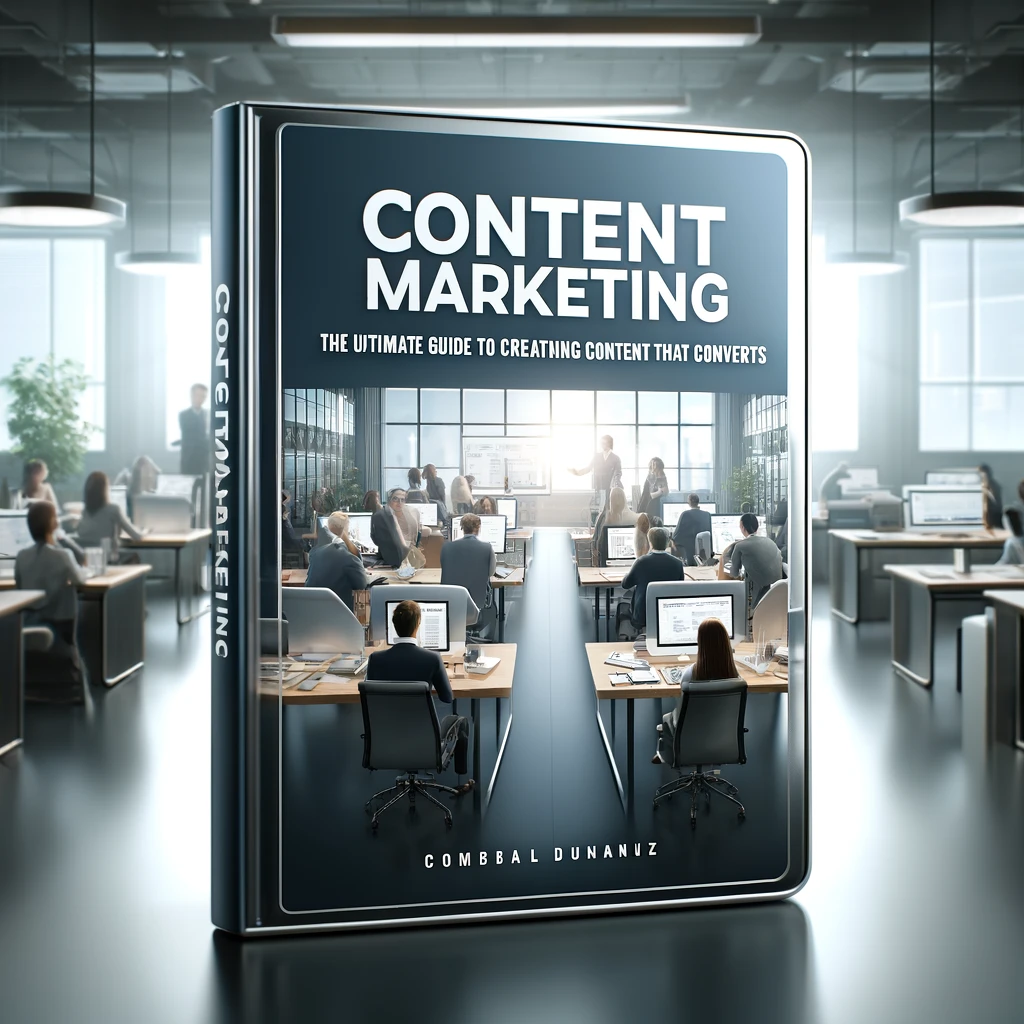In today’s fast-paced digital world, ensuring your website is optimised for mobile devices is no longer a luxury—it’s a necessity. With more than half of global web traffic coming from mobile devices, a website that isn’t mobile-friendly can drive away potential visitors, hurt your search engine rankings, and, ultimately, impact your bottom line. In this blog post, we will explore ten tips for effective mobile optimisation for websites that will help you provide an exceptional user experience, boost your traffic, and enhance your online presence.
By the end of this article, you’ll clearly understand the best practices for mobile optimisation for websites, backed by practical advice and real-world examples. Whether you’re a seasoned web developer or a small business owner looking to improve your online presence, these tips will equip you with the knowledge and tools to ensure your website is mobile-friendly and performs at its best.

Tip 1: Use a Responsive Design
Responsive design is the cornerstone of mobile website optimisation. It ensures that your website adapts seamlessly to different screen sizes and orientations, providing an optimal viewing experience for users on all devices. This means the layout, images, and content will adjust automatically to fit the screen if a visitor is accessing your site from a smartphone, tablet, or desktop computer.
Implementing a responsive design involves using flexible grids and layouts, media queries, and CSS to create a fluid and adaptable structure. This improves the user experience and simplifies website maintenance since you only need to manage one version of your site. Additionally, search engines like Google favour responsive designs, which can positively impact your search engine rankings and drive more organic traffic to your site.
Tip 2: Optimise Images for Mobile
Images are crucial in capturing visitors’ attention and conveying your message. Still, large, unoptimised images can significantly slow down your website’s load time on mobile devices. Optimising images for mobile is essential for maintaining a fast and smooth user experience. This involves compressing images to reduce their file size without compromising quality and using appropriate image formats like JPEG for photos and PNG for graphics with transparent backgrounds.
Tools like Adobe Photoshop, TinyPNG, and ImageOptim can help you compress images effectively. Additionally, consider using responsive images with the src set Attribute allows the browser to choose the most appropriate image size based on the device’s resolution and screen size. By optimising your images for mobile, you can ensure faster load times, reduced data usage for your visitors, and a more enjoyable browsing experience.

Tip 3: Simplify navigation
Navigating a website on a small screen can be challenging if the design is not optimised for mobile devices. Simplifying navigation is a crucial aspect of mobile optimisation for websites. This can be achieved by using a clean and straightforward menu structure, ensuring that essential links are easily accessible, and avoiding complex dropdown menus that can be difficult to use on touchscreens.
Consider implementing a mobile-friendly navigation menu, such as a hamburger menu, which hides the navigation links behind an icon that expands when tapped. Please keep the number of menu items minimum and use clear, concise labels to help users quickly find what they want. Streamlined navigation improves the user experience and increases the chances of visitors staying on your site longer and exploring more content.
Tip 4: Prioritise Load Speed
Load speed is critical in mobile website optimisation, as users expect fast and responsive browsing experiences. Slow-loading pages can lead to high bounce rates and frustrated visitors, negatively impacting your site’s performance and reputation. To prioritise load speed, minimise HTTP requests by reducing the number of elements on your page, such as scripts, stylesheets, and images.
Leverage browser caching to store frequently accessed resources locally on the user’s device, reducing the need for repeated downloads. Additionally, consider using a content delivery network (CDN) to distribute your site’s content across multiple servers worldwide, ensuring faster load times for users regardless of location. By prioritising load speed, you can enhance the user experience, improve search engine rankings, and increase visitor engagement.
Tip 5: Enable Browser Caching
Enabling browser caching is a powerful technique for mobile website optimisation. Browser caching allows a user’s device to store copies of your website’s static files, such as images, CSS, and JavaScript, so they don’t need to be downloaded again on subsequent visits. This can significantly reduce load times and improve the overall user experience.
Configure your web server to include cache control headers in the HTTP response to enable browser caching. These headers specify how long the browser should store the cached files before requesting a new version from the server. Setting an appropriate cache duration for different types of content can help balance the benefits of caching with the need to deliver fresh content. By implementing browser caching, you can ensure that repeat visitors enjoy faster load times and a smoother browsing experience.

Tip 6: Use Mobile-Friendly Fonts
Text readability on mobile devices is crucial for a positive user experience, and choosing fonts is an essential aspect of mobile optimisation for websites. Mobile-friendly fonts are easily read on small screens and adapt to different resolutions. Sans-serif fonts like Arial, Helvetica, and Verdana are often preferred for their clean and straightforward appearance.
When selecting fonts for your website, ensure they are legible at various sizes and weights. Avoid using overly decorative or complex fonts that can be difficult to read on smaller screens. Additionally, use relative units like ems or percentages for font sizes, which allow for better scalability and responsiveness. By choosing mobile-friendly fonts, you can enhance your content’s readability and give visitors a more comfortable reading experience.
Tip 7: Minimise Pop-Ups and Intrusive Ads
Pop-ups and intrusive ads can disrupt mobile devices, leading to a poor user experience and increased bounce rates. Minimising or eliminating these elements is a crucial step in website mobile optimisation. Instead of traditional pop-ups, consider alternative methods for capturing user attention, such as inline banners or slide-in notifications that are less intrusive.
If you must use pop-ups, ensure they are mobile-friendly by making them easy to close and keeping the content relevant and valuable to the user. Google also penalises sites with intrusive interstitials that hinder access to content, so minimising these elements can improve your search engine rankings. By reducing the presence of pop-ups and intrusive ads, you can create a more user-friendly and engaging mobile experience.
Tip 8: Optimise Forms for Mobile
Forms are essential to many websites, whether for collecting contact information, processing orders, or gathering feedback. Optimising forms for mobile is a critical aspect of mobile website optimisation, as well-designed forms can lead to user satisfaction and abandonment. To create mobile-friendly forms, use a single-column layout and keep the number of fields to a minimum, asking only for the most necessary information.
Ensure form fields are appropriately sized for touch inputs and provide clear, concise labels and instructions. Using input types like email, phone, and date can trigger the appropriate keyboard on mobile devices, making it easier for users to enter information. By optimising forms for mobile, you can enhance the user experience, increase form completion rates, and achieve your website’s goals more effectively.

Tip 9: Implement Accelerated Mobile Pages (AMP)
Accelerated Mobile Pages (AMP) is an open-source initiative by Google that aims to improve the performance of web content on mobile devices. Implementing AMP can significantly enhance website mobile optimisation by ensuring faster load times and a smoother browsing experience. AMP pages are designed to be lightweight and prioritise speed by using a simplified version of HTML and limiting the use of JavaScript.
To implement AMP on your website, create a separate AMP version of your pages and include the necessary AMP HTML tags and components. You can use plugins or extensions using a content management system like WordPress. By adopting AMP, you can provide your mobile users with a faster, more responsive experience, leading to higher engagement and better search engine rankings.
Tip 10: Test and Monitor Your Mobile Optimisation
Testing and monitoring are essential components of effective mobile optimisation for websites. Regular testing helps identify potential issues and areas for improvement, ensuring that your site remains user-friendly and performs well on all devices. Use tools like Google’s Mobile-Friendly Test, PageSpeed Insights, and Lighthouse to evaluate your site’s mobile performance and receive actionable recommendations.
In addition to initial testing, continuous monitoring is crucial for maintaining optimal performance. Set up analytics tools like Google Analytics to track mobile traffic, user behaviour, and critical performance metrics. Regularly testing and monitoring your mobile optimisation efforts, you can stay ahead of potential issues, make data-driven improvements, and ensure a consistently high-quality experience for your mobile visitors.
Conclusion – Mobile Optimisation for Websites
In summary, effective mobile optimisation for websites involves a combination of design, performance, and usability best practices. Following the ten tips outlined in this post, you can create a mobile-friendly website that delivers a seamless and enjoyable user experience. Each tip enhances your site’s mobile performance, from responsive design and image optimisation to simplifying navigation and prioritising load speed.
Remember, mobile optimisation is an ongoing process that requires regular testing and updates to keep up with evolving technologies and user expectations. By committing to these practices and continuously monitoring your site’s performance, you can ensure that your website remains competitive and meets the needs of your mobile audience.
I hope you found these tips on mobile website optimisation helpful. If you have any additional tips or experiences to share, please leave a comment below.